Elixir: Creating a Project with Mix and Running it Using Escripts
Elixir comes with a build tool called Mix, which can be used to create a project. Creating a mix project is very simply done, and using it to run tests and executable files is also very easy.
To create a new mix project simply type the command mix new project_name.
This will create the following directory structure:
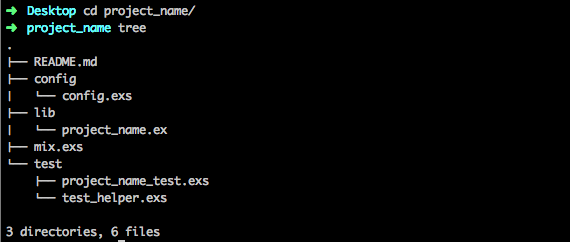
The lib and test directories contain your implementation and test files respectively. The mix.exs file configures your project and can be set to create an escript file to run your project.
Running Tests
To run your tests the command mix test can be used. This must be run from the project_name folder because the command needs access to the mix.exs file. You can run it to check configuration before you have even written any code.
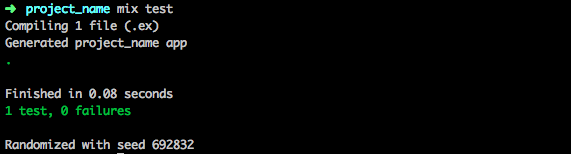
You will notice that a test already passes. This is because your test file has a truthful test already built in like so:
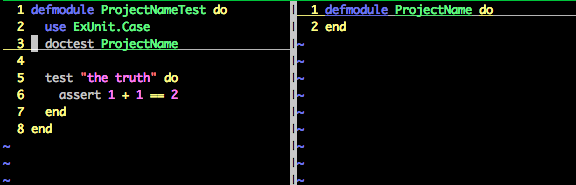
This passing test can be deleted or replaced with your real tests as you write your application. Let’s write an application that sums a list of numbers:
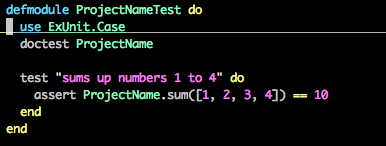
Running A Command Line Application
To run a command line application you will need an entry point, or main module. This is the module that you select to contain a main function, which will be the trigger that sets off your application. It is configured that it takes an argument, so has an arity of one ( main/1 ).
Once you are happy that your application is working as it should and are ready to run, it is time to write the main function, like so:
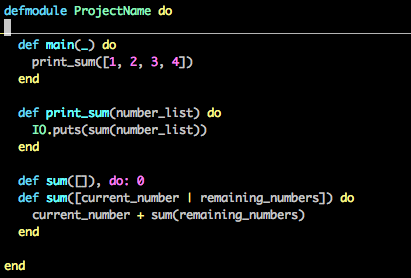
Our main function here is not passed an argument, as it has a hard-coded number-list upon which to act. Therefore the function takes _. This operator allows anything to be passed here, as it is not defined.
Next we need to tell the mix.exs file where to look for the main function. We therefore define our main_module under our escript like so:
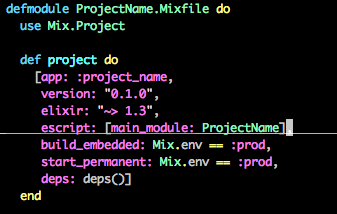
This is saying, “When the escript is to be run/built, here is the module which contains the main function.”
Now we will run the command mix escript.build to build the escript. It shows below in our directory in red. This is an executable file, it is the file that runs our application.
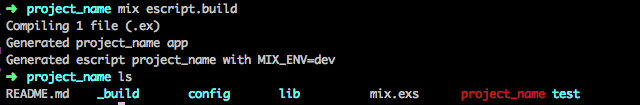
To run it, we simply run the command ./project_name. If we were to pass the main arguments to act upon, this is where we would do it.
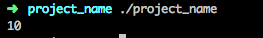
Success! The escript runs the main which passes the number-list [1, 2, 3, 4] to print_sum, and we see the result here on the command line.