Elixir: Using Poison to Parse JSON Data
In the previous post, we learnt how to use the Elixir library HTTPoison to make an HTTP request. Ours was a GET request, and we retrieved a file of JSON data from the Open Weather API that looked like this:
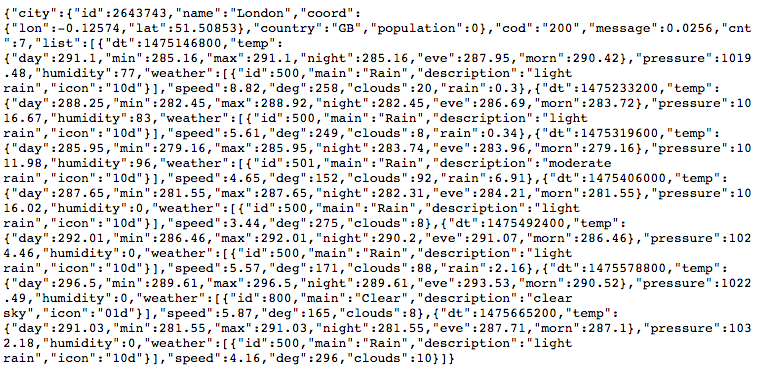
JSON stands for JavaScript Object Notation, and is a way of storing data. Information is stored as key-value pairs in a way that is organised and easily accessible. However, it is also written in JavaScript.
var example = {
"name" : { "first_name" : "Daisy", "last_name" : "Mølving" },
"age" : 25,
"hobbies" : "knitting"
};In order to convert data into something that Elixir can read, we can use a JSON parsing library such as Poison.
Using Poison
Poison must be added as a dependency in your mix.exs file like so:
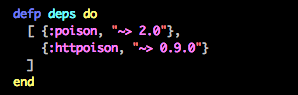
Now run mix deps.get.
Poison allows us to take the JSON data returned in the HTTP response and parse it into Elixir, where it will be treated like a series of Maps and Lists. In order to parse the data, we can write a function where we pass the HTTP GET request to the Poison.Parser module.
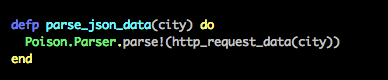
Now we can treat the information as though we are accessing it from maps and lists in regular Elixir. Knowing that the JSON data looks like this:
{"city":
{ "id": 2643743,
"name": "London",
"coord": {"lon": -0.12574, "lat": 51.50853}
"country": "GB",
"population": 0}
}
}
//population, 0? Really Open Weather Map?We know that parsed into Elixir it will be:
%{"city" =>
%{ "id" => 2643743,
"name" => "London",
"coord" => %{"lon": -0.12574, "lat": 51.50853}
"country" => "GB",
"population" => 0}
}
}And so an Elixir function like the one below will access the city’s name from the above nested maps.
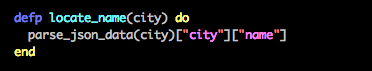
Poison makes using JSON data in Elixir simple, and greatly efficient. We can now use this data anywhere in our application, including storing it in a database, which we will do in our next post.